- Home
- How to use JR WEST
- detail
How to use JR WEST
Search by keywords
Search by category
In operating the JR WEST ONLINE TRAIN RESERVATION website, an attempt to go back to the previous screen resulted in an error. What should I do?
We apologize for the inconvenience. Please start over from the beginning. When returning to the previous screen when on the JR WEST ONLINE TRAIN RESERVATION, please use the button on the JR WEST ONLINE TRAIN RESERVATION reservation screen. Do not use the "return" button etc. on the user's device or browser.
* Depending on the screen you are on, if you use the "return" button, all contents that were entered may be deleted, so please avoid using the return feature of the device itself, or you will be required to re-input from the beginning.
In addition, even if you use the "return" button after pressing the transaction button on the final confirmation screen and you get an error, the payment may be executed.
Please make sure to review the reservation confirmation email.
* Depending on the screen you are on, if you use the "return" button, all contents that were entered may be deleted, so please avoid using the return feature of the device itself, or you will be required to re-input from the beginning.
In addition, even if you use the "return" button after pressing the transaction button on the final confirmation screen and you get an error, the payment may be executed.
Please make sure to review the reservation confirmation email.
- Home
- How to use JR WEST
- detail